GoldZino » Login and Registration
Goldzino Login and Account Sign-Up
At Goldzino Casino, we offer a safe and rewarding online casino experience. Access to our complete services requires you to complete your registration with a simple Goldzino login. We have made sure that our registration process is fast and can be done in a couple of clicks.

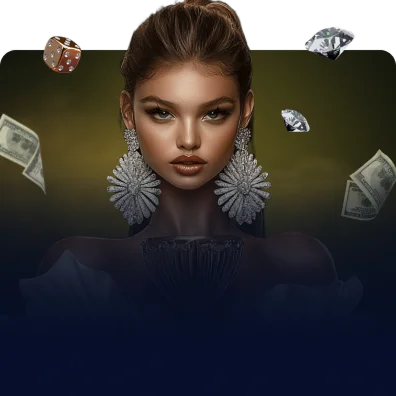
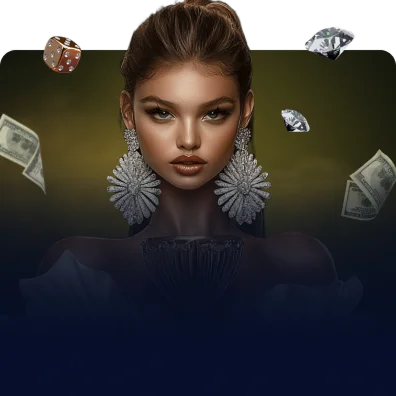
1500 €
How to Register an Account
Registering an account with Gold Zino gives you full access to our over 6,000 casino games, including slots, table games, and live dealer titles. New players can claim our welcome package that rewards up to €1,500 + 250 free spins. Returning players can claim a weekly cashback bonus of up to 25%. Your account acts as a hub for managing your deposits and withdrawals, tracking your bonuses, managing loyalty rewards, and setting gambling limits.
At Goldzino Casino, we offer a secure and rewarding online casino. Access to our complete services requires a quick account registration followed by a simple Goldzino login. We have created our registration process to be fast and easily completed by new players. Follow these steps to create your new account at Goldzino:
- Go to the official Goldzino Casino and click “Sign Up” in the top right corner.
- Enter your email address and choose a password.
- Provide a promo code if you have one.
- Accept the terms and conditions, and confirm that you are of legal age.
- After submitting your details, you will receive an email verification to complete the registration process.
For a quicker account creation, first-time users can sign up in a few clicks by connecting their Google account to our casino. Once the account is approved, you gain full access to deposit and play. Withdrawals will await completion of the verification process described below.
Goldzino Login Steps
Having quick access to your account is very important; that’s why we have made the Goldzino login process straightforward. Follow these steps:
- Click “Log in” in the top right corner of the Goldzino homepage.
- Enter your registered email and password.
After a successful login, you may access your account dashboard, where you can:
- View your balance, transaction history, and bonus status.
- Visit the payment section to deposit and withdraw funds.
- Update your profile information, manage your password, or set deposit limits.
- Contact our support team via live chat for assistance at any time.
Forgot your Password?
If you cannot access your account because you forgot your password. Follow these steps to get your account back:
- On the Goldzino login page, select “Forgot Password?”
- Enter the email address linked to your Goldzino Casino account.
- Click “Reset Password”.
- We will send a password reset link to the email address.
- Click the link and set a password.
Goldzino Casino Verification
We are committed to upholding responsible gaming, so we prioritise customer safety and security. To make sure we comply with Anjouan eGaming regulations, we employ a mandatory account verification process. Our Know Your Customer (KYC) checks require you to submit copies of certain documents to our team to confirm your identity. To submit withdrawals and get access to all your account features, you must submit the following:
| Documents | Purpose of Submission | Required documentation |
| Proof of Identity | To confirm the player’s legal name and date of birth. | A valid government-issued photo ID (passport, driver’s license, or national ID card). |
| Proof of Address | To verify the player’s current residential address. | A utility bill or bank statement (issued within the last three months) showing the player’s name and address. |
| Proof of Payment | To verify the ownership of the deposit method used. | To verify your card, you need to show the first six and last four digits, your name, and the expiry date. To verify e-wallets, take a screenshot showing your email, account number/ID, and name. |
Once you submit your documents, our dedicated team conducts a thorough review. We will notify you via email once the verification process is complete.
FAQ
Can I Log Into My Goldzino Account From Multiple Devices at the Same Time?
For security reasons, your account is restricted to one active session at a time. If you log in on a second device, the first session will be automatically terminated.
What Should I Do If My Account Is Blocked?
If your Goldzino casino account appears as blocked, it is usually a measure taken to protect your security, such as due to multiple failed login attempts. You should immediately contact our multilingual support team via live chat or email. Our representative will help you get access back to your Gold Zino account.
How Do I Close or Temporarily Suspend My Account?
We completely support responsible gaming. If you wish to close your account permanently or apply a temporary self-exclusion period, you can easily do that. Please contact our support team directly.
How Can I Manage My Account Settings?
Players can manage their settings with their account dashboard. From here, you can update your contact details, change your password, and set deposit or loss limits.
Play responsibly. This website only accepts customers over 18 years old.
© goldzinocasino.org 2025. All rights reserved.